Intraday Chart
![]()
Intraday Chart feature displays the complete movement of the selected scrip - right from day’s opening till the time you requested for the intraday chart. Below is the screenshot of intraday chart window to help you gain more knowledge about this feature:
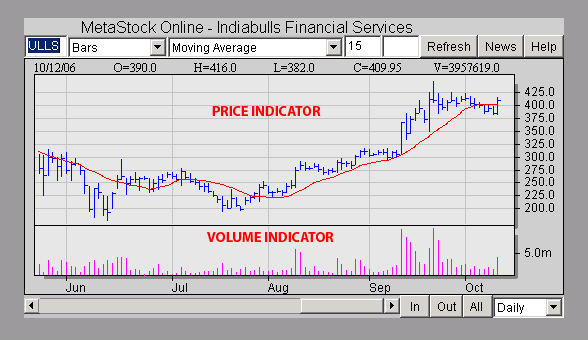 |
The upper section displays you the movement in market price of the selected scrip. The bottom section displays you the movement in scrip's volume.
Chart related Tools
Following are some chart related tools that you can use in Intraday Chart Report:
- Display Type - You can choose the display type from the first drop-down box (from top left). You can view the scrip movement in four ways- bars, bars w/open, Candlesticks & line.
- Scrip Indicators - In case, you are a technical acumen and want to go into scrip's technical details, Scrip Indicator Tool is for you. Here, you can view and analyze various scrip indicators like Moving Average, Price Oscillator, William %R, Envelope, On Balance Volume and many more...This tool is given just next to Display Type drop-down box.
- Duration - You can also set the duration for which you want to view the chart. This option is given at the bottom-right area of the window and provides you with four options - Intraday, Daily, Weekly and Monthly.
- Zoom In/Zoom Out - To view chart closely, click on 'In' button to zoom in the chart. On every click for zoom in, the chart will narrow its days range to give you a closer look at the scrip movement. Similarly, you can click on 'Out' button to widen days range. Clicking 'All' will display you the complete movement of the scrip for the last 365 settlement numbers.
Add-on Features
- Refresh - You can refresh the chart by clicking on ‘Refresh’ button.
- News - To view scrip related news, click on ‘News’ button.
- Help - To view chart related help, click on 'Help' button.
- Scrip Details on mouse click- To view scrip's related statistics on a particular day /time, point your cursor at its location on chart to view details like Date, Opening Price, Day's High, Day's low, Closing Price and Volume.
Also Read: