Insert Row F&O
![]()
You can use Insert Row F&O option to add new contract in your Market Watch. The system displays you the following window when you click on this option:
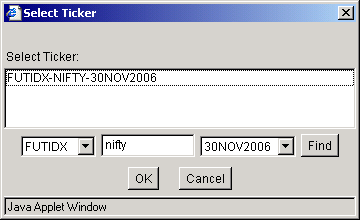 |
How to add a new contract ?
To add a new contract, follow the steps given below:
- To begin with, choose the instrument type that you like to add. You can choose 'FUTSTK' option to add stocks from the Futures segment. Or, you
can choose 'FUTIDX' option to add indexes from Futures segment. Similarly, you
can add stocks from Options segment by choosing 'OPTSTK' option or 'OPTIDX' to
add index from the Options segment.
- Next, enter the keyword (hint word like Company Name, Exchange Symbol etc) related to the contract that you would like to add.
- Next, you can choose the expiry date of the contract.
- Once you enter all the details, click on 'Find' button to search the desired contract. On clicking, Online Trading System works on your set criteria and displays you a list of contracts.
- Now, select the desired contract that you wish to add and click on 'OK' button.
Note! The new contract will be added just above the scrip from where you requested for Insert Row FAO option.
Also Read: