Request
![]()
You can use Exercise Request feature to exercise Options contracts for which you have taken long positions (Buy) in the market. On selecting this option, the system displays a list of Options Contract in Exercise Request table. (Kindly refer to the screenshot given below)
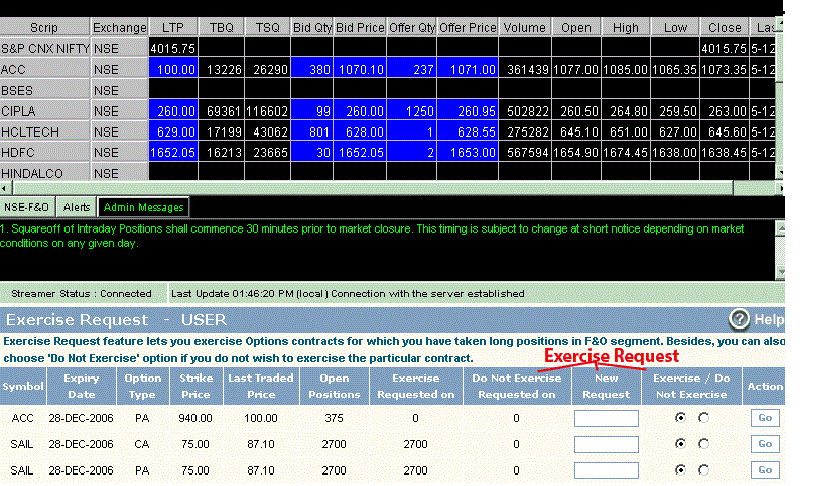 |
Exercise Request Table
Exercise Request Table displays a list of outstanding Options Contracts for which you have taken BUY position. The details displayed in the table include:
- Symbol - It displays the exchange symbol of the underlying scrip.
- Expiry Date - It displays the expiry date of the corresponding contract.
- Option Type - It displays the option type of the corresponding contract. 'CA' indicates Call American, 'CE' indicates Call European, 'PA' indicates Put American and 'PE' indicates Put European.
- Strike Price - It displays the strike price of the corresponding contract.
- Last Traded Price - It displays the last traded price of the corresponding contract.
- Open Positions - It displays the number of open positions for the corresponding contract.
- Exercise Requested on - It displays the number of positions on which "Exercise" has already been requested.
- Do Not Exercise Requested on - It displays the number of positions on which "Do Not Exercise" has already been requested.
- New Request - Here, you can enter contract's quantity that you would like to exercise. Note! You cannot exercise quantity more than your net positions. Net Positions = Open Positions - (Exercise Requested on + Do Not Exercise Requested on).
- Exercise / Do Not Exercise - Here, you can select whether you wish to exercise the corresponding contract or do not wish to exercise the contract.
- Go - Click on 'Go' button to exercise the corresponding contract.
How to Exercise a Contract?
To exercise a contract, follow the steps given below:
- To begin with, enter the quantity that you would like to exercise / Do Not Exercise in New Request field.
- Next, select whether you wish to exercise the corresponding contract or do not wish to exercise the contract.
- Next, click on 'Go' button to place the exercise request. On clicking, the system display you a confirmation screen. Click on 'Confirm' button to confirm the exercise request.
Also Read: