Contract Search
![]()
Contract Search feature lets you search the particular contract in currency segment.
To access this feature, click on Contract Search link given in Investor Info Menu. On clicking, the system displays you the following window:
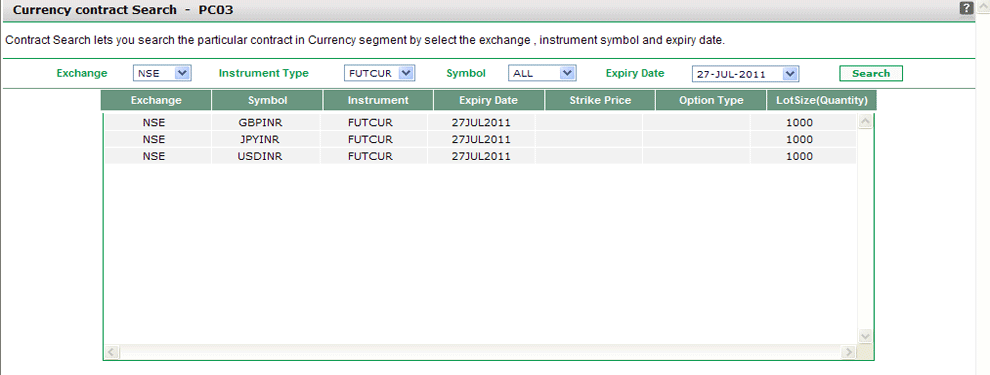 |
Here, you can search and view the contract of your choice by entering some specific details.
How to Search Contracts?
To search the contracts, follow the steps given below:
-
To begin with, choose the exchange from the drop-down box.
-
Next choose the Instrument Type from the drop-down box.
- Next choose the symbol from the drop-down box.
- Next, choose the expiry date of the contract from the drop-down
box.
-
Click on 'Search' button to view the information.
Also Read: