Commodity Contract Information
![]()
Commodities Contract Information section displays you information about the selected commodity contract.
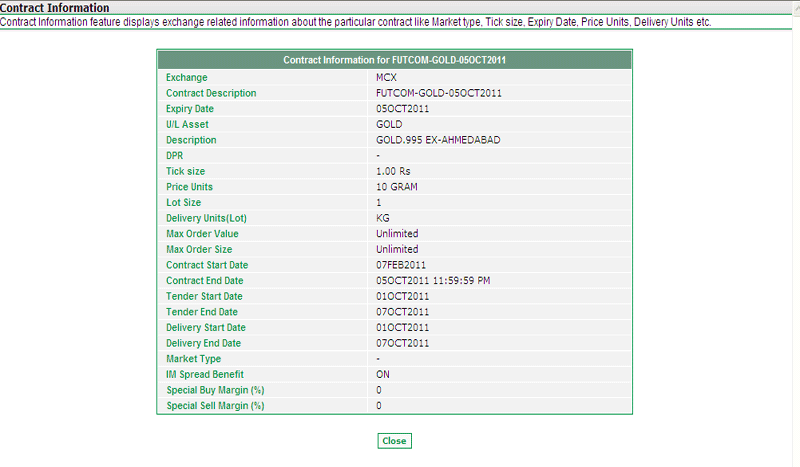 |
- Exchange - this field displays the exchange name.
- Contract Description - this field displays the contract name.
- Expiry Date - this field displays the expiry date of the contract.
- U/L Asset - this field displays the underlying asset of the selected contract.
- Description - this field provides the detailed description about the contract.
- DPR - this field displays the Daily Price Range of the selected contract i.e., the price within which the given contract can move during the day.
- Tick Size- this field displays the minimum tick for which the price of the selected contract will move on either side. For ex., a contract having 100 Rs as LTP and tick size as 1 Re, can either go up to 101 or down to 99 in next price tick change.
- Price Unit - this field displays the unit at which the price of the contract is mentioned.
- Lot Size - this field displays the lot size of the contract.
- Delivery Unit (Lot) - this field displays the unit at which the delivery of the selected contract is available.
- Max Order Value - this field displays the maximum value of one order that you can place in the selected contract.
- Max Order Size - this field displays the maximum quantity that you can place for one order in the selected contract.
- Contract Start Date - this field displays the date from when this contract is available for trading.
- Contract End Date - this field displays the date till when this contract will be available for trading.
- Tender Start Date - this field displays the start date of the tender period for the selected contract.
- Tender End Date - this field displays the end date of the tender period for the selected contract.
- Delivery Start Date - this field displays the start date of the delivery period for the selected contract.
- Delivery End Date - this field displays the end date of the delivery period for the selected contract.
- Market Type - this field displays the market type of the selected contract.
- IM Spread Benefit - this field indicates whether the Spread benefit is available in this contract.
- Special Buy Margin (in%) - this field displays the special buy margin, if applicable on the selected contract.
- Special Sell Margin (in%) - this field displays the special sell margin, if applicable on the selected contract.
Also Read: