Net Portfolio Report (Cash)
![]()
Net Portfolio Report (Cash) displays a list of stocks that are available in your Indiabulls DP account. To view this report, choose Cash option from the drop-down box and click on 'Go' button:
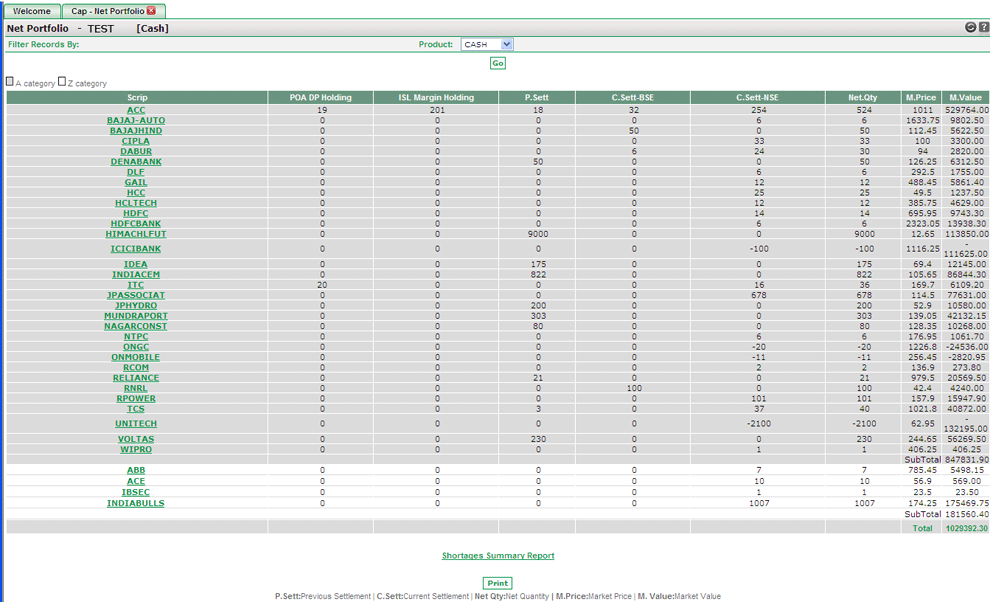 |
The details that are shown in Net Portfolio Report (Cash) table include:
- Scrip - It displays the scrip name. You can click on Scrip Name to get information about the scrip.
- POA DP Holding - It displays the scrip quantity, which is available in your POA DP account.
- IVL Margin Holding - It displays the scrip quantity, which is available in ISL Margin account.
- P.Sett - It displays the scrip quantity, which is under Previous Obligation. Previous Obligation implies to a condition when the scrip is purchased/sold during previous settlements but it is yet to credit/debit in your DP account. Note!
Negative value in this field indicates that you have sold the corresponding scrip during previous settlements.
- C.Sett-BSE - It displays the scrip quantity, which is under Current Obligation in BSE. Current Obligation implies to a condition when the scrip is traded during the current market day. Note! Negative value in this field indicates that you have sold the corresponding scrip during the current settlement.
- C.Sett-NSE - It displays the scrip quantity, which is under Current Obligation in NSE. Current Obligation implies to a condition when the scrip is traded during the current market day. Note! Negative value in this field indicates that you have sold the corresponding scrip during the current settlement.
- Net.Qty - It displays the net quantity of the given scrip available in your portfolio. It is the cumulative sum of quantities mentioned in POA DP Holding, IVL Margin Holding, P.Sett, C.Sett-BSE and C.Sett-NSE.
- M.Price - It displays the current market price of the scrip.
- M.Value - It displays the current market value of the scrip.
- Sub-Total - It displays the cumulative sum of scrips' market values available in the specific category (A and Z).
- Total - Total is displayed in the end and reflects the total market value of scrips available in your DP account. It is the cumulative sum of M.Value.
Note! 'A' category scrips and 'Z' category scrips are identified in different background colors.
Also Read: