Account Details (Client Profile)
![]()
Account Details section displays your trading and demat details registered with Indiabulls. Below is the screenshot of the window that opens when you click on this option in 'Client Profile' section:
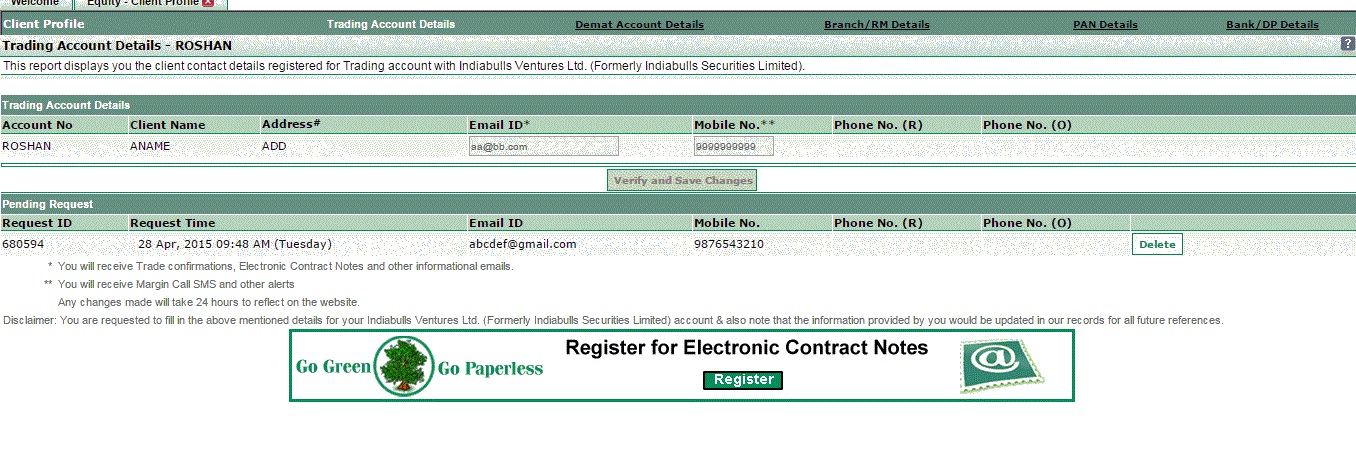 |
Here, you can view your accounts details in two distinct tables - one providing Demat Account Details and other providing Trading Account Details.
How to change my contact details in Trading Account?
For trade confirmation mails and other mail alerts. Please contact your Branch/RM to update your Trading account details like E-mail/Mobile No./ Phone No. (R)/ Phone No. (O) or address .
How to change address of Trading/Demat Account?
To change address of your Trading Account, click on
'For Demat/Trading Account Address Change form, click here' link given at the bottom. (You can also refer to the first screenshot given on this page)
On clicking this link, the system opens a new window where you can read the instructions to change your Trading Account address.
Also Read: