Trade Search
![]()
How Trade differs from an Order?
The basic difference between an order and a trade is that an order is the request that you have placed to transact in the particular scrip, whereas, a trade is the confirmation that the order is successfully traded / executed.
About Trade Search Feature
You can use Trade Search Feature to search your trade(s) in the Capital Market. On clicking this option, the system displays you the following window:
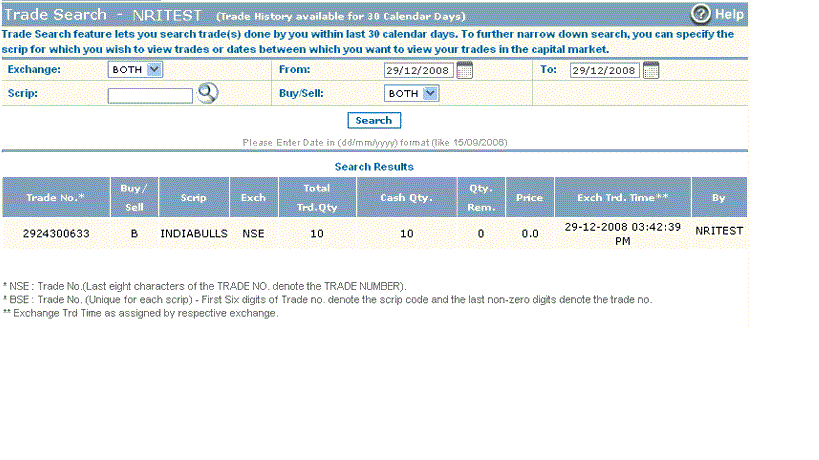 |
How to search a trade?
You can use any / all search options given on the form to search your trades. These options are:
- From / To- You can search your trades between any two dates. Specify the date after which you wish to view trade(s) in 'From' field. Similarly, specify the date until which you wish to view trade(s) in 'To' field. These dates will be in (DD/MM/YYYY) format.
- Exchange - You can specify the exchange where the trades were executed. To search in NSE based trades, choose 'NSE' option from the drop-down box. Similarly to search in BSE based trades, choose 'BSE' option. You can search in both the exchanges by choosing 'Both' option.
- Scrip - You can enter the scrip name for which you wish to view trades. You can also use search icon to search and enter the desired scrip.
- Buy/Sell – You can specify whether you wish to view 'Buy Trades' or 'Sell Trades'. If you are unsure about it, choose ‘Both’ option from the drop-down box.
Once you set the criteria, click on ‘Search’ button. On clicking, the system works on your set criteria and displays you the related trades. (You can read about Trade Search results in the section given below). Note! You can search and view trades for last 30 calendar days only.
Trade Search Results
Basis on your search criteria, the system displays you Trade Search Results in the following format:
- Trade No - It displays the Trade Number. Note! For NSE, last eight characters of the TRADE NO denote the TRADE NUMBER, whereas, for BSE, first six digits of Trade No. denote the scrip code and the last non-zero digits denote the Trade No.
- Buy/Sell - It displays whether the order was a Buy Order or a Sell Order.
- Scrip - It displays the name of the scrip.
- Exch. - It displays the exchange name where the corresponding trade was executed.
- Total Trd.Qty - It displays the scrip quantity that has actually been traded.
- Cash Qty - It displays the quantity traded in the Cash segment.
- Qty. Rem. - It displays the scrip's quantity that is yet to be traded.
- Price - It displays the price at which the scrip was traded.
- Exch. Trd. Time - It displays the exchange date and time when the corresponding trade was executed.
- By - It displays the Client ID on whose behalf the corresponding trade was done.
Also Read: