How to modify / delete an Order ?
![]()
To modify an order, follow the steps given below (You can refer to the screenshot below):
- Make changes in the order, as required.
- Next, click on 'Modify Order' button. On clicking, the system displays you the modified order details.
- Click on 'Ok' button to confirm the order modification. Alternatively, click on 'Cancel Changes' button to undo order change.
- On clicking 'Ok' button, the system modifies the order details and displays you the related message. Note! The system periodically ask you to enter the security code. In case, you are displayed with a security code window, enter the security code and click on 'OK' button.
 |
Note! Order cannot be modified during Off-Market hours. Though, those orders that are placed during off market-hours and haven't gone to the exchange as yet can be modified.
To delete an order, follow the steps given below. (You can refer to the screenshot below)
-
Click on 'Cancel Order' button to delete the order.
-
On clicking, the system deletes the given order and displays you the relevant message. Note! The system periodically ask you to enter the security code. In case, you are displayed with a security code window, enter the security code and click on 'OK' button.
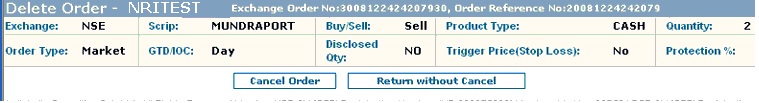 |
Note! Order cannot be deleted during Off-Market hours. Though, those orders that are placed during off market-hours and haven't gone to the exchange as yet can be deleted.
Also Read: