Message Center
![]()
Message Center displays you the messages generated by exchanges and by the administrator from time to time. To view the message center, click on "Click for Message Center" link given in the Top Section Area.
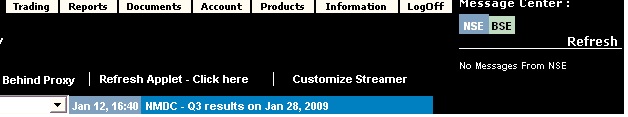 |
On clicking, message center opens up and displays you the latest messages and alerts. For ex., in the above screenshot, Message Center is displaying Trade Confirmed messages and Orders Confirmed messages. Now, you can click on any of these labels to view latest messages.
You can also contact the Help Desk by clicking on "Help Desk" icon given at the right-side corner of Message Center area. On clicking, the system opens a new window where you can submit your query to the Help Desk.
Also Read: