Get Details - MPIB
![]()
Get Details section displays you the price information about the selected scrip.
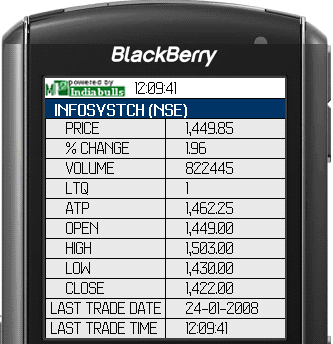 |
The details include:
- Price - this field indicates the Last Traded Price of the selected scrip.
- % Change - this field indicates the percentage change in scrip's LTP with respect to its pervious day closing price.
- Volume - this field indicates the volume seen in the scrip today.
- LTQ - this field indicates the number of shares (Quantity) that were traded in the last trade.
- ATP - this field indicates the average traded price of the selected scrip for the day.
- Open - this field indicates the opening price of the selected scrip for the current day.
- High - this field indicates the highest price of the selected scrip for the current day.
- Low - this field indicates the lowest price of the selected scrip for the current day.
- Close - this field indicates the previous day closing price of the selected scrip.
- Last Traded Date - this field indicates the date when the scrip was last traded.
- Last Traded Time - this field indicates the time when the scrip was last traded.
Also Read: