Digital Contract
![]()
What is a Contract Note?
A Contract Note is the confirmation of trade(s) done by you on a particular day. Contract Note is issued in the format prescribed by the exchange and establishes a legally enforceable relationship between the trading member and the client in respect of settlement of trades executed on the exchange as stated in it.
About Contract Note Feature
Contract Note feature lets you view digital contracts generated against your trades between two given dates. To access this feature, click on Digital Contract Note link given in Documents Menu:
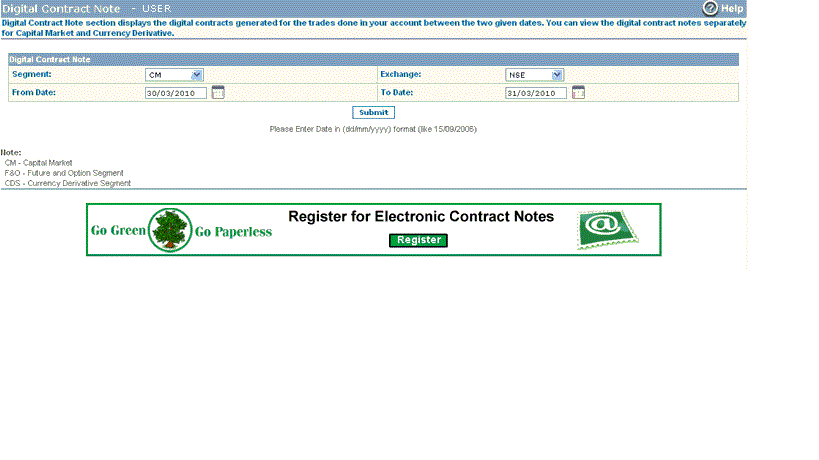 |
How to search Contract Notes?
To search the contract notes, perform the steps given below:
- Select the segment for which you wish to view contract notes. To view contract notes pertaining to Capital Market segment, select 'CM' option in 'Segment' drop-down field. To view the contract notes for Futures & Options segment, select 'F&O' option. To view the contract notes for Currency Derivatives segment, select 'CDS' option.
- Next, select the desired exchange for which you wish to view the contract notes.
- Select the desired Date Range for which you want to view the contract notes. Select the date in 'From' field from when you want to view the contract notes. Select the date till which you want to view the contract notes in 'To Date' field.
- Now, click on Submit button to view the contract notes. On clicking, you will view the list of contract notes that come under your search criteria. You can either view them online or download them to your PC. To know more on these options, click on the respective link given below.
Also Read: